top of page
Paper 1: Testimonial

2. Website reliability
-
Learn what to look for in websites when deciding if they are trustworthy or not
-
Practice evaluating a range of websites for trustworthiness and reliability.
Topic 2 - Know what to Trust Online
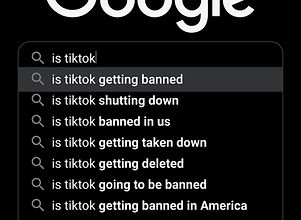
3. Using boolean operators
-
Understand how search engines work
-
Understand some tools to “search smarter” – improve our search results by reducing search results and increasing their relevance.
Topic 3 - Smart Searching
Unit 7 - My Digital World
This unit has been designed to familiarise you with the school network. It will remind you of the appropriate use of the school network, and update and you on online safety issues. Whilst completing this unit, you will also learn how to use the different office packages effectively. In terms of online safety, this unit focuses on online dangers and how to avoid them.

6. End of unit assessment
Assessment
bottom of page




